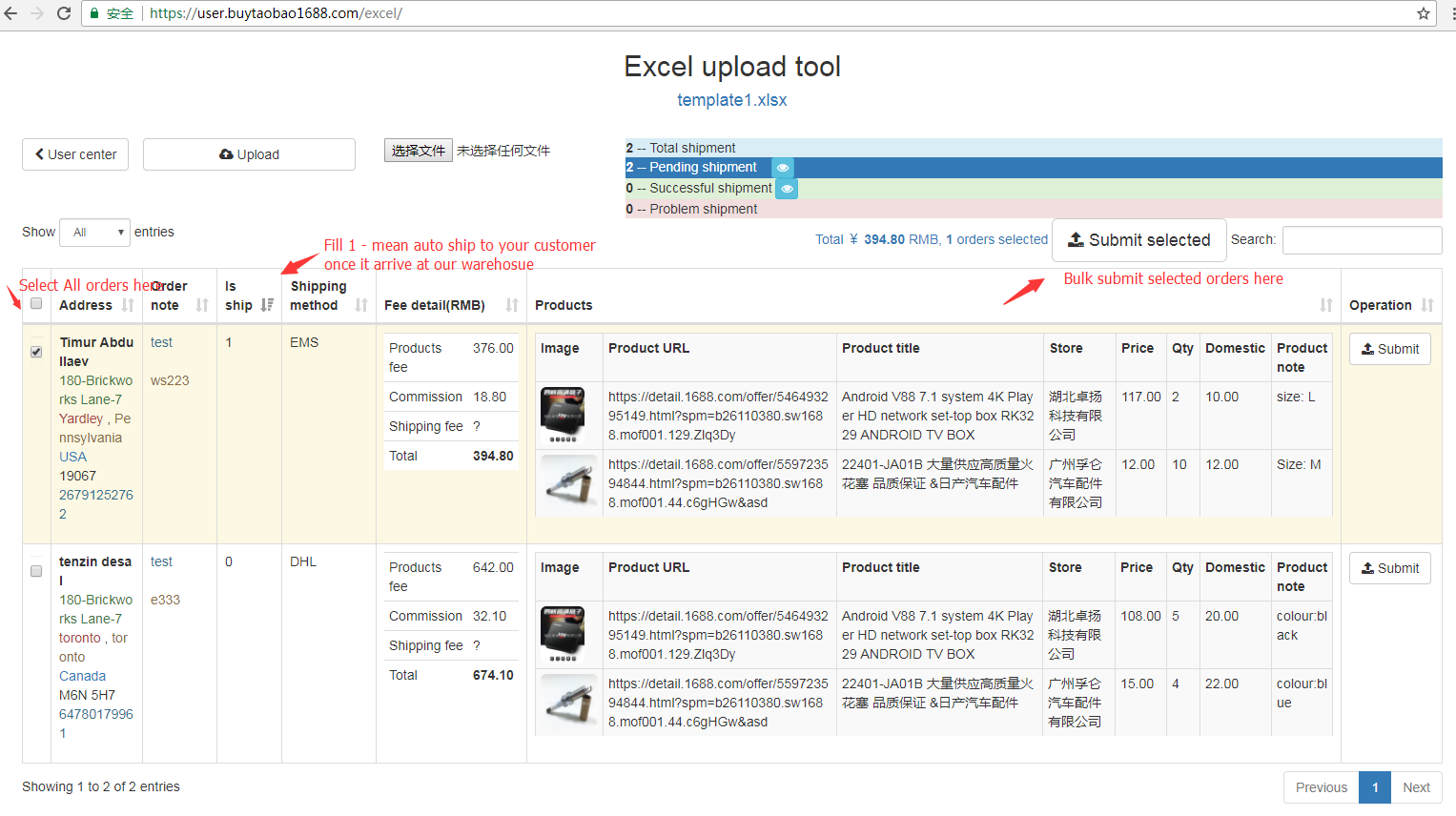Guide for using Excel, CSV tool to bulk submit your orders
1. Download excel file template and fill your order info in our template format
2. Go to top right menu in user center to enter excel,CSV tool
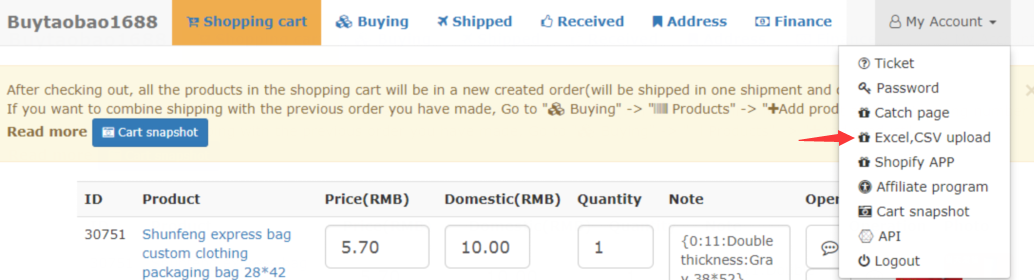
3. Upload the excel or CSV file to create orders list
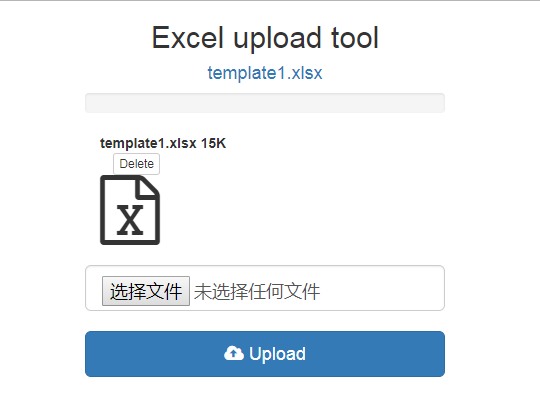
4. Double click to eidt the order info, then submit them